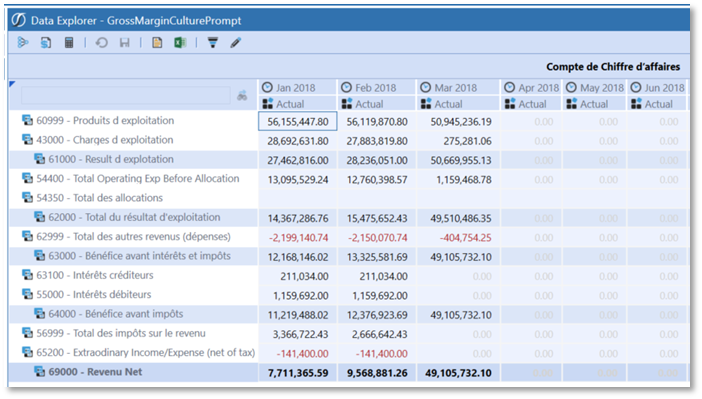Reference Alias via XFString
It is possible to use Alias strings with the XFString function to display page captions in another designated culture.
Example: In the Application tab, select Dashboards under the Presentation section. In the Dashboard Maintenance Units section, we selected “Test Maint Unit” group.
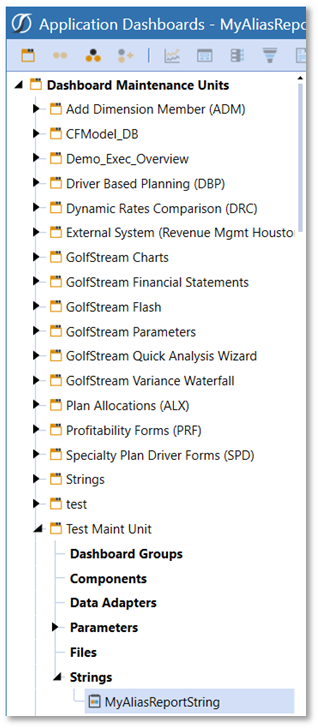
Under the Strings section we used the “Create String” button:
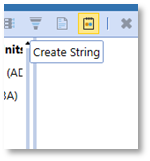
This adds a new String called MyAliasReportingString. This will be used in our Cube View example to display the Page Caption of the Cube View report in multiple languages based on the User’s default culture setting and via a parameter to prompt the user for a specific culture to render that respective language.
Below the Description for the Languages set forth in this String are:
English (United States): Gross Income Report
French (France): Compte de Chiffre d’affaires
From the General (String), set the Is Localizable value to True
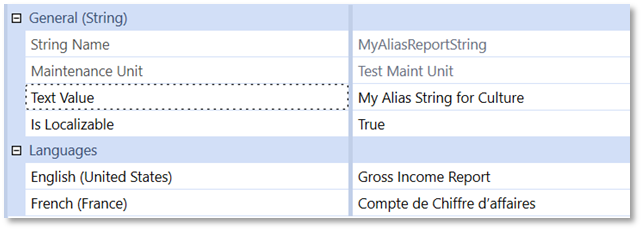
In the Cube View within the Designer tab under the Common section there is a Page Caption property in the General section. The Page Caption section will be updated with an XFString function to call a String from the Dashboard Maintenance Units.
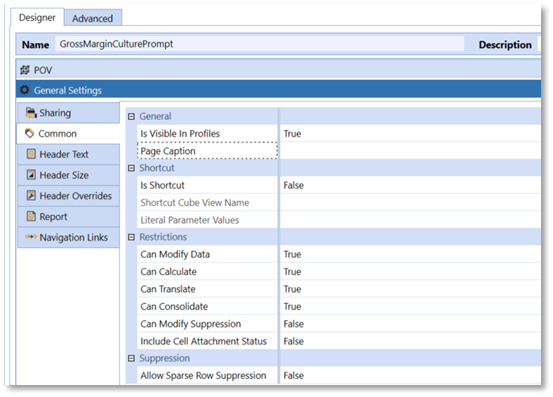
Type in “XFString(MyAliasReportString, Culture=|!Enter Culture!|)” to the Page Caption field and select the Save button. This formula will call the String, “MyAliasReportString.” 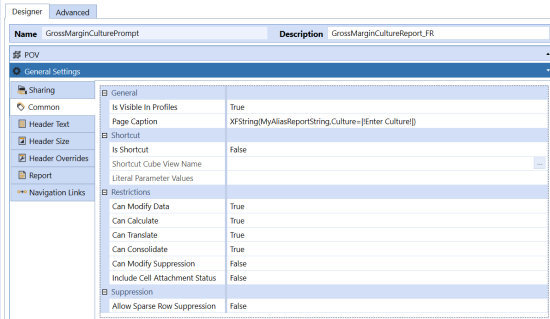
Using a parameter within the Page Caption in this instance will prompt the user to type in the culture of the language they wish the report caption to render.
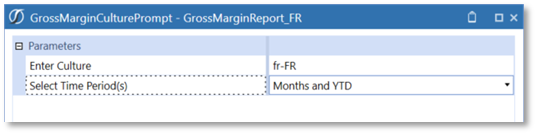
The results shown below reflect the page caption of “Gross Income Report” in French:
“Compte de Chiffre d’affaires”